Mobile Bidding - How To
The 2025 Bellarmine Gala will utilize mobile biddng for all auction items, excluding Live packages and Fund A Need, for which you will recieve a bid card at the event. Please remember to bring your mobile device to the event.
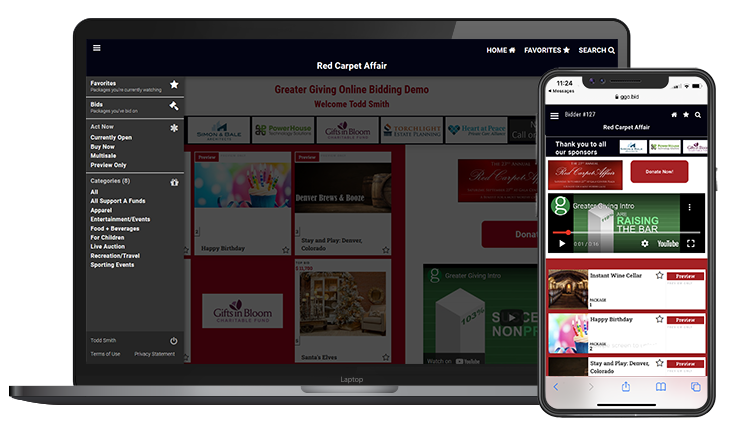
Bidding is easy - here's how:
Once you have been invited to join Online Bidding, you have a number of options available to you.
- Select the Package you wish to Bid on.
- Select either the Bid option to bid the next increment, or select Bid More to choose your increment.
- Or, if available, select Buy Now to purchase the Package for the price listed.
- Click the star icon to save the Package to your Favorites.
- To make a donation, click the Donate button on the home page and enter your amount.
- Use the menu in the top left to view Packages you have bid on, favorited, or to browse by Category.
- When the auction closes, the high bidder can find Packages they have won in the Bids area of the menu.